Appearance
Smart Groups v1.53+
Smart Group is a group based on a search query. Smart group does not store any other items (groups or entries). Instead, it finds and lists all the items that match your filter criteria. In other words, a smart group is a saved search, stored in your database.
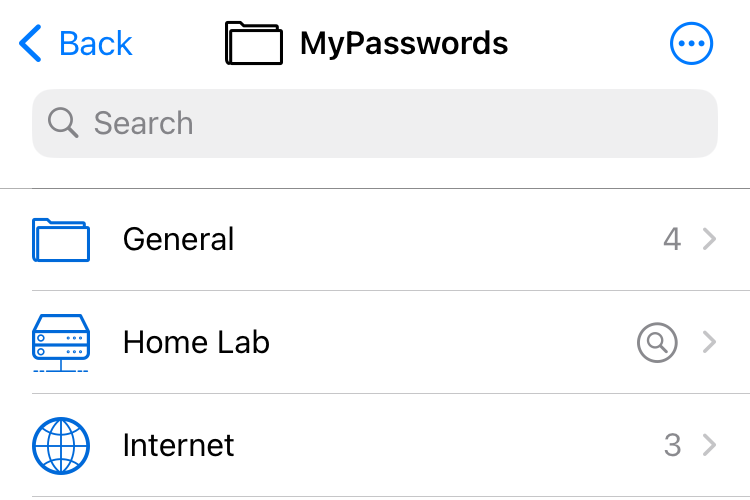
Behind the scenes, smart group is just a standard group that meets two conditions:
- Does not contain any subgroups or entries
- Contains text in the
Notesfield — this is the filter criteria.
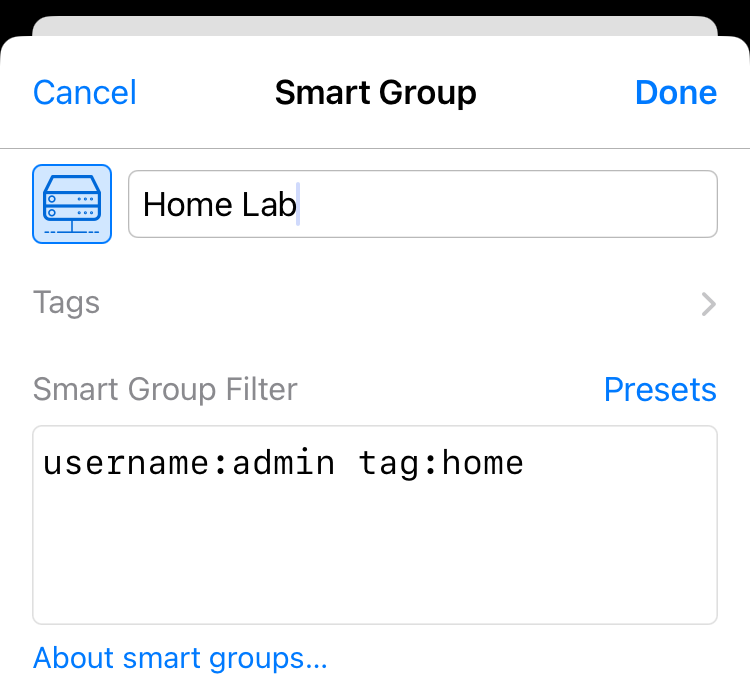
Since Smart Groups are based on standard groups, they support all the standard group features: custom name, custom icon, any location in database hierarchy. You can delete and restore them. You can copy and move smart groups to other groups or databases. They appear in search results.
If you move some groups or entries into a smart group, it turns into a standard group. To make it a smart group again, move these items to another group.
Compatibility with other apps
In apps that don't support Smart Groups, they appear as standard groups (empty and with some notes). Thanks to this, smart groups are perfectly preserved even if you modify your database in any other app.
Presets
To get you started, Presets button provides a few predefined filters:
- All Entries — shows all your entries in a single flat list instead of group hierarchy.
- Expired entries — shows entries that are past their expiry date.
- Entries with OTP — shows entries that contain one-time password (OTP) codes. KeePassium would even show OTP codes in large font, like a multi-factor authentication app.
Of course, you can use any other search conditions, for example:
- All the systems that you manage:
username:root - All services on your NAS:
url:https://mynas/* - Expired Visa cards:
visa is:expired - All the PIN codes:
pin:*

