Appearance
If you cannot edit your data
If you can view your data but cannot modify it, and all the editing buttons are greyed-out — your database is in read-only mode. This can happen for several reasons. Take a look at the screen: normally, KeePassium shows what went wrong.
The database is read-only
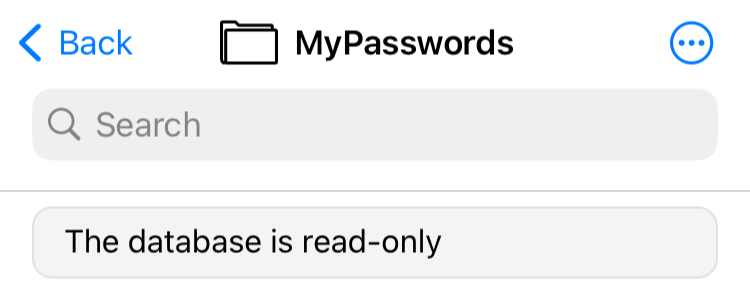
This message means that you instructed KeePassium to open this database in read-only mode. To fix this:
- Go to Databases screen (tap < Back)
- Tap
next to your database, then select Database Settings
- Turn off the Read-only option
The database is unreachable. This is its latest local copy.
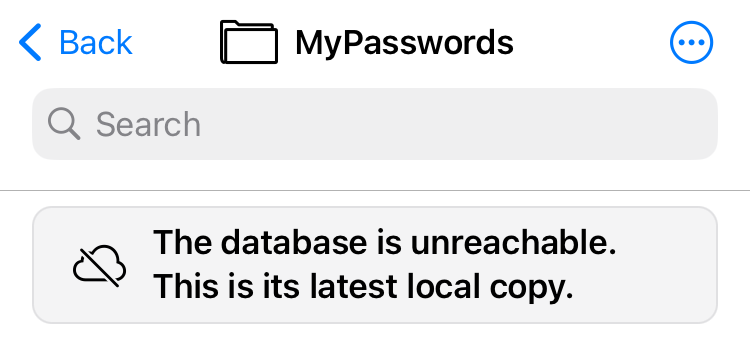
This message means that KeePassium cannot access your main database for some reason. Instead of showing an error and leaving you without data, KeePassium opens the last-seen local copy of your database, in read-only mode.
As a solution, try to re-add the database to the app:
- Go to Databases screen (tap < Back)
- Tap
button → Open Database
- Navigate to your database file and select it.
Should the problem remain, try to restart your device.

