Appearance
How to change your master key (database password)
This article describes how to change the master key of your database. This is useful if your current master key is easy to guess or it has been compromized.
This is particulary useful if you don't remember your current master key, but still can open the database. If you cannot open the database and don't remember its master key, it won't be possible to change it.
- Open your database
- Tap
button at the bottom and select Change Master Key
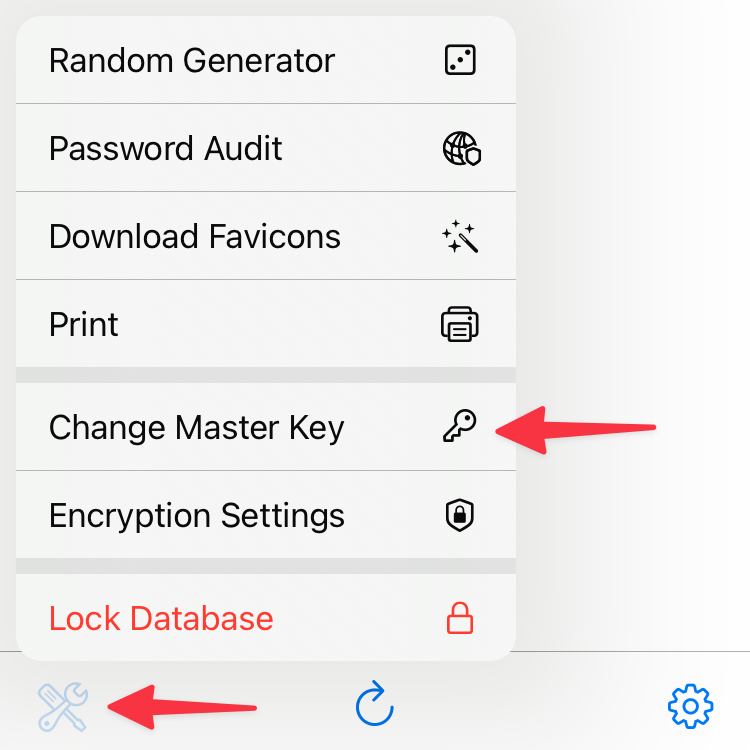
- Enter new database password (and/or key file, and/or hardware key).
- Every component of the key is optional, but you have to define at least one.
- If unsure, leave the key file and hardware key empty.
- Tap Done to save changes.
Internal backup
Automatic backup copies might preserve the original database with its old master key. You can delete these backup copies via app settings.

