Appearance
How to reset KeePassium on macOS
This article explains how to reset KeePassium on macOS, as if the app was just installed. This is useful for troubleshooting, if the app fails to launch or if you need to perform a clean reinstallation of the app.
WARNING
Before you start, make sure you have a backup copy of your database in a safe place (such as separate folder or USB drive). If you use key files, back them up as well.
- Open the Finder and select Applications folder in the sidebar
- Find KeePassium in the list of apps
- Hold down the Control key and click KeePassium
- Still holding the key, click Open
- Within a second or two, KeePassium will ask if you want to reset the app.
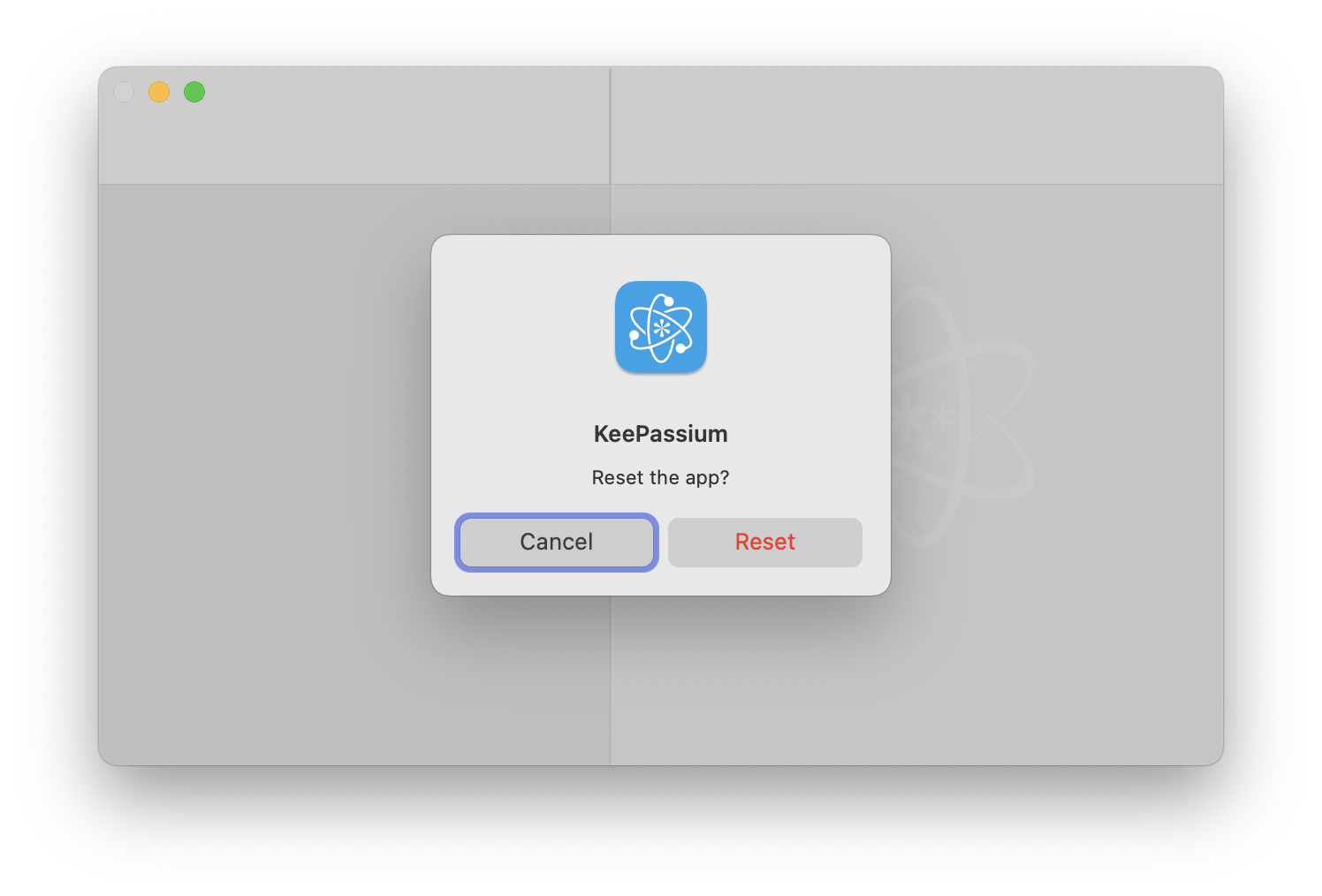
- You may release the Control key now.
- Click Reset

