Appearance
If KeePassium shows "Temporary backup database"
This article describes what to do if KeePassium shows the following message:
Your database is ready, but there was an issue.
This is a temporary backup database. It can be automatically deleted without a warning. Don't use it as your main database.
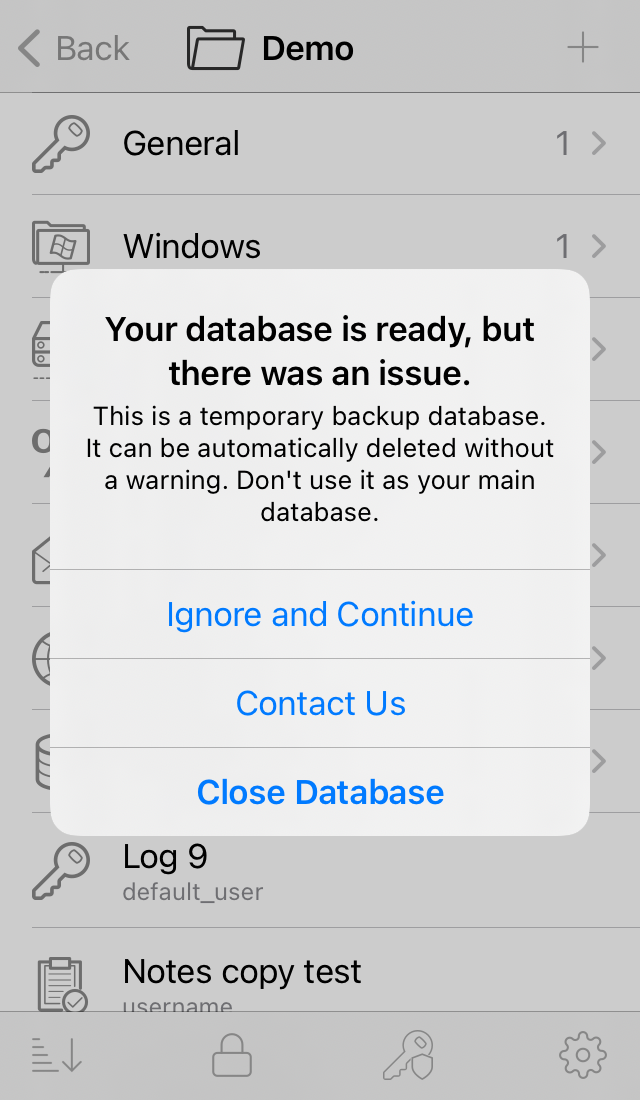
Why this happens
You have opened a wrong database.
KeePassium maintains internal backup copies of opened and edited databases. These copies are intended for emergency data recovery, in case something happens with your main database. By default, backup files are stored for two months and are normally hidden.
Sometimes people make backup files visible while exploring app settings. As a result, KeePassium shows your main database and all its backup copies:
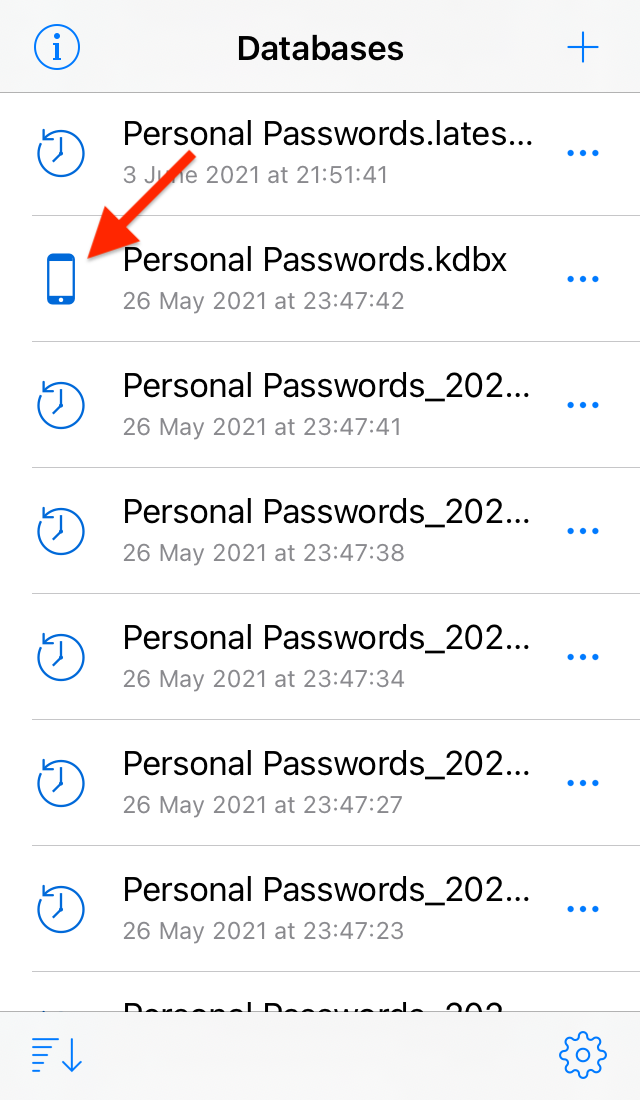
Should you select a backup database and start using it, there would be a very unpleasant surprise in 2 montsh when the file is automatically deleted. That’s why KeePassium warned you that the file is temporary.
How to fix this
Hide backup files
- Tap < Back to go to Databases list
- Open app settings → Database Backup → Show Backup Files → turn it off
Now you should see only your main database in the list. Select it and you will be good to go.
If the main database is not available
Sometimes your main database may be reported missing or not available. This could be the very reason why you looked for backup files in the first place.
The solution depends on where you store your main database. If unsure, tap button next to your database and check the File Location field.
- Database in a cloud: see sync troubleshooting guide.
- Local database on device: try to restore database from in-app backup.

